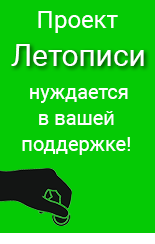Участник:Евгений Патаракин/Эксперименты с формами
Материал из Letopisi.Ru — «Время вернуться домой»
< Участник:Евгений Патаракин(Различия между версиями)
(→Возраст) |
(→Возраст) |
||
| Строка 43: | Строка 43: | ||
=== Возраст === | === Возраст === | ||
| − | {{#ask: [[Категория:ISTE Standards]] [[Возрастная категория::7]] | ?Возрастная категория | + | {{#ask: [[Категория:ISTE Standards]] [[Возрастная категория::7]] | ?Возрастная категория }} |
Версия 19:05, 4 февраля 2019
Содержание |
Справочники по формам
Как вызвать форму для заполнения
Semantic Forms предоставляет несколько служебных страниц, предназначенных для того, чтобы генерировать шаблоны, описания семантических свойств и формы. Эти страницы называются
Спецстраница Special:CreateClass позволяет одним махом описать класс объектов: она создаёт все необходимые свойства, шаблоны и форму.
Тестирование форм
В форме таблицы с перечнем всех свойств
| Возрастная категория | Сфера деятельности | Область грамотности | |
|---|---|---|---|
| Бюджет | |||
| Деньги | Финансовая | ||
| Фальшивые деньги |
Учащийся 5 - 7 лет знает следующие понятия про бюджет: «-7» не объявлена как допустимая единица измерения этого свойства.
Тестирование Scratch блоков внутри вывода
Empowered Learner:: #0000FF C Digital Citizen:: #9400D3 C Knowledge Constructor:: #FFD700 stack Innovative Designer:: #FFA500 C Computational Thinker:: #00BFFF C Creative Communicator:: #008000 C Global Collaborator:: #FF8C00 C
Empowered Learner:: #0000FF C