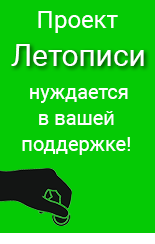Обсуждение:ISTE standards for students (2017)
(→Эксперименты с выводами) |
(→Эксперименты с выводами) |
||
| Строка 21: | Строка 21: | ||
[[Возрастная категория::7]] | [[Возрастная категория::7]] | ||
| format = category | | format = category | ||
| + | }} | ||
| + | |||
| + | ==== eventline ==== | ||
| + | |||
| + | {{#ask: | ||
| + | [[Категория:ISTE Standards]] | ||
| + | [[Сфера деятельности::Creative Communicator]] | ||
| + | |?Возрастная категория | ||
| + | |order=descending | ||
| + | |format=eventline | ||
}} | }} | ||
Версия 22:00, 29 января 2019
Что умеет делать в области инновационного дизайна ученик в возрасте семи лет согласно стандарту ISTE 2017 года: Ask questions, suggest solutions, test ideas to solve problems, Demonstrate perseverance when working to complete a challenging task, Demonstrate perseverance when working with open-ended problems, Engage in a cyclical design process to develop prototypes, Explore and practice how a design process works to generate ideas, Use a design process to develop ideas or creations, Use age-appropriate digital and non-digital tools to design something, Use digital and non-digital tools to plan and manage a design process
Какими навыками вычислительного мышления должен обладать ученик в возрасте 12 лет согласно стандарту ISTE 2017 года: Analyze age-appropriate data, Break a problem into parts and identify ways to solve the problem, Break down problems into smaller parts, identify key information and propose solutions, Break problems into component parts, identify key pieces and use that information to problem solve, Comparing advertisements, emails or websites from competing vendors by summarizing information into a table, Demonstrate an understanding of how automation works, Explore or solve problems by selecting technology for data analysis, Find or organize data and use technology to analyze and represent it to solve problems and make decisions, Identify a problem and select appropriate technology tools to explore, Incorporating information from different sources to conduct a scientific experiment and report the results, Placing results from an academic or sports tournament into a spreadsheet to clarify standings and decide the need for playoffs, Practice defining problems to solve by computing for data analysis, modeling or algorithmic thinking, Select effective technology to represent data, Understand and explore basic concepts related to automation, patterns and algorithmic thinking, Understand how technology is used to make a task easier, Вычислять расстояния на местности в стандартных ситуациях, Осуществлять выбор наиболее эффективных способов решения задач в зависимости от конкретных условий, Осуществлять синтез как составление целого из частей, Осуществлять сравнение, сериацию и классификацию, Создавать и преобразовывать модели и схемы для решения задач, Строить логическое рассуждение, Энциклопедия вычислительного мышления
Перечень навыков творческой коммуникации десятилетки- Create digital artifacts to communicate ideas visuall
- Create original works and learn strategies for remixing
- Formatting a document to make it more useful to a particular group
- Learn about audience and consider their expected audience
- Select technology to share their ideas
- Share ideas in multiple ways
- Students choose different tools for creating something new
- Use digital tools to create original works
- Utilize the features and functions of a variety of creation or communication tools
- Осознанно и произвольно строить сообщения в устной и письменной форме
- Умение слушать и понимать информацию и идеи, представленные посредством произносимых слов и предложений
- Учитывать и координировать в сотрудничестве позиции других людей, отличные от собственной
- Учитывать разные мнения и интересы и обосновывать собственную позицию
Ученики старше 11 лет:
- Actively seek performance feedback from people
- Articulate personal learning goals, select and manage appropriate technologies to achieve them
- Begin to transfer their learning to different tools or learning environments
- Build a network of experts and peers within school policy
- Develop learning goals in collaboration with an educator, select the technology tools to achieve them
- Identify and develop online networks within school policy
- Seek from feedback from both people and features embedded in digital tools
- Transfer their knowledge and skills to learn how to use new technologies
- Владение навыками познавательной рефлексии
- Готовность и способность к образованию
- Знания о человеческом поведении и деятельности
- Навык самостоятельной информационно-познавательной деятельности
- Сбор и обработка информации, используемой в профессиональной деятельности
- Способность запоминать информацию
- Способность параллельного выполнения двух или более видов деятельности
- Умеет использовать средства информационных и коммуникационных технологий
- Умеет самостоятельно осуществлять, контролировать и корректировать деятельность
- Умение использовать средства информационных и коммуникационных технологий
- Умение самостоятельно определять цели деятельности и составлять планы деятельности
=== Ученики от 8 до 11 лет Empowered Learner
- Begin to transfer their learning to different tools or learning environments
- Build a network of experts and peers within school policy
- Develop learning goals in collaboration with an educator, select the technology tools to achieve them
- Explain how technologies can result in positive and negative effects
- Seek from feedback from both people and features embedded in digital tools
Эксперименты с выводами
A
B
- Become familiar with age-appropriate criteria for evaluating digital content
- Break a problem into parts and identify ways to solve the problem
D
- Demonstrate an understanding that technology is all around them and the importance of keeping their information private
- Demonstrate perseverance when working to complete a challenging task
E
I
L
R
S
- Select technology to share their ideas
- Share ideas in multiple ways
- Students choose different tools for creating something new
- Students consider and set personal learning goals and utilize appropriate technologies that will demonstrate knowledge and reflection of the process
- Students use technology tools to work with friends
T
U
U (продолжение)
- Understand how to be careful when using devices and how to be safe online
- Use a design process to develop ideas or creations
- Use age-appropriate digital and non-digital tools to design something
- Use age-appropriate technologies to work together
- Use digital tools and resources, contained within a classroom platform
- Use digital tools to create original works
- Use technology to communicate with others
О
Э