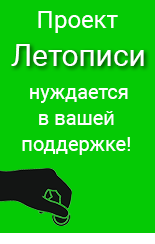Встроить скретч-блоки в html сайта
Материал из Letopisi.Ru — «Время вернуться домой»
Содержание[убрать] |
Как встроить скретч-блоки в html сайта
Вариант 1
<script src="//ajax.googleapis.com/ajax/libs/jquery/1.9.1/jquery.min.js"></script>
<link rel="stylesheet" href="//scratchblocks.github.io/scratchblocks2.css"> <script src="//scratchblocks.github.io/scratchblocks2.js"></script>
<script>
$(document).ready(function() {
scratchblocks2.parse();
});
</script>
И потом в нужном месте страницы встроить блоки скретча
Проверено - работает
Как добавить русский?
In node, all languages in src/locales will be loaded.
In the browser, include translations.js, all-translations.js or build your own language pack.
Вариант 2
<script src="https://scratchblocks.github.io/js/scratchblocks-3.x-min.js"></script> <script> scratchblocks.renderMatching('pre.blocks'); </script>
&
<link rel="stylesheet" href="scratchblocks2.css"> <script src="scratchblocks2.js"></script>
Где можно посмотреть на результат такого встраивания?
Источники знания
- https://github.com/scratchblocks/scratchblocks
- https://scratch.mit.edu/discuss/topic/100172/?page=19#post-1463594
- https://github.com/RaspberryPiFoundation/scratchblocks2