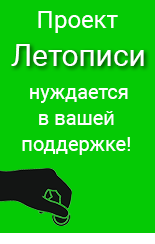Resnick/Lifelong Kindergarten
Lifelong Kindergarten: Cultivating Creativity through Projects, Passion, Peers, and Play (MIT Press) (Resnick, Mitchel)
Froebel knew that this approach wouldn’t work for five-year-olds. He understood that young children learn best by interacting with the world around them. So, in setting up the first kindergarten, Froebel shifted from a broadcast model of education to an interactive model, providing children with opportunities to interact with toys, craft materials, and other physical objects. But Froebel wasn’t satisfied with the toys and materials that existed at the time. He set out to create new types of toys, designed specifically to support the goals of his new kindergarten.
Содержание |
Design principles
- Imagine: In our example, the children start by imagining a fantasy castle—and the family that lives inside.
- Create: It’s not enough to imagine. The children turn their ideas into action, creating a castle, a tower, a story.
- Play: The children are constantly tinkering and experimenting with their creations, trying to build a taller tower or adding new twists and turns to the story.
- Share: One group of children collaborates on building the castle, another group collaborates on creating the story, and the two groups share ideas with one another. Each new addition to the castle suggests a new story and vice versa. Reflect: When the tower collapses, the teacher comes over and encourages the children to reflect on why it fell. How could they make
Students work on many different types of projects: Some design interactive musical instruments to support new forms of musical expression, while others develop prosthetic devices for people who lost their limbs. But the design process is similar in all cases. Students rapidly build prototypes, play with them, share their prototypes with other students, and reflect on what they’ve learned. Then, it’s time to imagine the next version of the prototype, and they go through the spiral again—and again and again.
4 P
Our continuing development of Scratch is guided by these four P’s of creative learning:
- Projects: Creating projects is the central activity in the Scratch community. As MahoAshley worked with Scratch, she was continually creating projects —and continually going through the Creative Learning Spiral, developing a deeper understanding of the creative process.
- Passion: When people work on projects they care about, they’re willing to work longer and harder. Because Scratch supports many different types of projects (games, stories, animations, and more), everyone can work on projects they care about. In the case of MahoAshley, she could create projects connected to her passion for anime—and also work on new types of projects (contests and tutorials) as new ideas emerged.
- Peers: Creativity is a social process, with people collaborating, sharing, and building on one another’s work. By integrating programming with an online community, Scratch is designed for social interaction. MahoAshley took full advantage of the social side of Scratch, sharing her expertise with the community (via tutorials) and asking other community members for input (via contests and comments).
- Play: Scratch is designed to support playful experimentation as a pathway to creativity, encouraging young people to take risks and try new things. MahoAshley embraced this playful spirit, continually experimenting with new types of projects and new ways of interacting with the community.
But you can nurture creativity. All children are born with the capacity to be creative, but their creativity won’t necessarily develop on its own. It needs to be nurtured, encouraged, supported. The process is like that of a farmer or gardener taking care of plants by creating an environment in which the plants will flourish. Similarly, you can create a learning environment in which creativity will flourish.
Advanced technologies
People tend to forget that crayons and watercolors were viewed as “advanced technologies” at some point in the past. We see them differently now because they’ve become integrated into the culture. Computer pioneer Alan Kay likes to say that technology is anything that was invented after you were born. For kids growing up today, laptops and mobile phones aren’t high-tech tools—they’re everyday tools, just like crayons and watercolors.
Of course there’s a problem if children spend all their time interacting with screens—just as there would be a problem if they spent all their time playing the violin or reading books or playing sports. Spending all your time on any one thing is problematic. But the most important issue with screen time is not quantity but quality. There are many ways of interacting with screens; it doesn’t make sense to treat them all the same. Time spent playing a violent video game is different from time spent texting with friends, which is different from time spent researching a report for school, which is different from time spent creating a Scratch project.
Risk-takers. Doers. Makers of things.
Risk-takers. Doers. Makers of things. These are the X students, the creative thinkers. They’ve been the driving force for economic, technological, political, and cultural change throughout history. Today, everyone needs to be a risk-taker, a doer, a maker of things—not necessarily to bend the arc of history, but to bend the arcs of their own lives. By using the phrase makers of things, Obama was making an implicit reference to a movement that was just starting to spread through our culture: the Maker Movement. It started as a grassroots movement, in basements, garages, and community centers, among people who had a passion for making things—and sharing their ideas and creations with one another. In 2005, the movement gained momentum when Dale Dougherty launched Make: magazine, celebrating the joys of building, creating, and inventing things.
I’m attracted to the Maker Movement for different reasons. I believe the it has the potential to be not just a technological and economic movement but also a learning movement, providing new ways for people to engage in creative learning experiences. As people make and create, they have opportunities to develop as creative thinkers. After all, create is at the root of creativity. Perhaps most important, the Maker Movement encourages people to work on projects—the first of the four P’s of creative learning. The articles in Make: magazine and the exhibits at Maker Faire don’t just teach the techniques of making; they support a project-based approach to learning, in which people learn new ideas, skills, and strategies while working on personally meaningful projects. Dale Dougherty refers to projects as “the basic units of making.” I experienced the power of projects in a personal
But in the culture of the Maker Movement, it’s not enough to do something: You need to make something. According to the maker ethic, the most valuable learning experiences come when you’re actively engaged in designing, building, or creating something—when you’re learning through making.
Seymour (Пейперт) had a radically different vision. For Seymour, computers were not a replacement for the teacher but a new medium of expression, a new tool for making things. In 1971, still five years before the first personal computer was introduced, Seymour coauthored (with Cynthia Solomon) an article titled “Twenty Things to Do with a Computer.” The article described how children could use computers to draw pictures, create games, control robots, compose music, and many other creative activities.
In his book Mindstorms, Seymour contrasted the computer-aided instruction approach, in which “the computer is being used to program the child,” with his own approach, in which “the child programs the computer.” In the process of learning to program, he wrote, a child “both acquires a sense of mastery over a piece of the most modern and powerful technology and establishes an intimate contact with some of the deepest ideas from science, from mathematics, and from the art of intellectual model building.”
creative doesn’t mean that it will help children become creative. How can you decide which toys are best for your children? Here’s my advice: Ask not what the toy can do for your child; ask what your child can do with the toy. When I see a new toy, I want to know what types of play the toy supports and encourages. If kids can use the toy
How can you decide which toys are best for your children? Here’s my advice: Ask not what the toy can do for your child; ask what your child can do with the toy. When I see a new toy, I want to know what types of play the toy supports and encourages. If kids can use the toy to imagine and create their own projects, immersing themselves in the Creative Learning Spiral, then I’m excited about it. Rather than toys that think, I’m interested in toys to think with. That’s why I’ve always been attracted to
Most introductions to coding are based on puzzles. Kids are asked to create a program to move a virtual character past some obstacles to reach a goal. For example, move the Star Wars robot BB-8 to pick up scrap metal without running into the bandit, or program R2-D2 to get a message to the rebel pilots. As kids create programs to solve these puzzles, they learn basic coding skills and computer science concepts. With Scratch, we focus on projects instead of puzzles. When we introduce kids to Scratch, we encourage them to create their own interactive stories, games, and animations. They start with ideas and turn them into projects that they can share with other people.
The result was the Computer Clubhouse, a learning space where young people have access not only to the latest digital technologies, but also to people who can inspire and support them as they develop creative projects. As
When discussing technologies to support learning and education, Seymour Papert often emphasized the importance of “low floors” and “high ceilings.” For a technology to be effective, he said, it should provide easy ways for novices to get started (low floors) but also ways for them to work on increasingly sophisticated projects over time (high ceilings).
With the Logo programming language, for example, children can start by drawing simple squares and triangles but gradually create more complex geometric patterns over time.
In developing our Scratch programming language, for example, we explicitly designed it so that people can create a wide range of projects—not just games, but also interactive stories, art, music, animations, and simulations. Similarly, as we develop and introduce new robotics technologies, our goal is to enable everyone to create projects based on their own interests—not just traditional robots, but also interactive sculptures and musical instruments. In evaluating the success of our technologies and workshops, one of our main criteria is the diversity of projects that people create.
Gamification & Motivation
Seymour Papert used the term hard fun to describe this type of learning. Too often, teachers and educational publishers try to make lessons easier, believing that children want things to be easy. But that’s not the case. Most children are willing to work hard—eager to work hard—so long as they’re excited about the things they’re working on.
Gamification has become the conventional wisdom. In classrooms, children are rewarded by stickers and gold stars. In educational apps, they’re rewarded with points and badges. This approach builds on a long tradition in educational psychology. Researchers like Edward Thorndike and B. F. Skinner, pioneers of a branch of psychology known as behaviorism, demonstrated the power of offering rewards to encourage desired behavior. Their theories had a deep influence on management strategies in classrooms and workplaces throughout the 20th century.
Pink discusses several research studies that demonstrate the limits of using rewards for motivation. In one study, by Edward Deci, university students were asked to solve puzzles by putting blocks together. The students were divided into two groups. The students in one group were paid for each puzzle that they completed, while students in the other group received no pay. Not surprisingly, students in the paid group spent more time on the puzzles than students in the unpaid group. The next day, the students were invited back to solve more puzzles, but this time none of the students received any pay. What happened? The students who had been paid the first time spent less time on the puzzles than the students in the unpaid group. That is, the students who had received pay on the first day became less motivated than the students who had never received any pay at all.
But if your goal is to help people develop as creative thinkers and lifelong learners, then different strategies are needed. Rather than offering extrinsic rewards, it’s better to draw upon people’s intrinsic motivation—that is, their desire to work on problems and projects that they find interesting and satisfying. That’s the approach we’ve taken with the Scratch online community. Unlike most children’s websites, Scratch doesn’t offer any explicit points, badges, or levels. Our goal is to keep the focus on the creative activity of making interactive stories, games, and animations. We want young people to come to the Scratch website because they enjoy creating and sharing projects, not because of the lure of prizes and rewards.
Some Scratch community members try to gamify the site themselves, taking any number that appears on the website and turning it into a competition: Who has the most projects? Who has the most followers? Which project has the most loves? In our design of the Scratch website, we try to discourage this type of competition; we don’t want community members spending all their time trying to accumulate the most of this or that. For example, when a community member has created more than 100 projects, their profile page indicates “100+” projects, not the exact number. We’d prefer that members focus on the creativity and diversity of their projects, not who can create the most. We understand the appeal
The issue of control
Even more important is the issue of control. Do we really want computerized systems controlling the pace, direction, and content of the learning process? My vision of personalized learning is very different, giving the learner more choice and control over the learning process. I’d like learners to have more control over how they’re learning, what they’re learning, when they’re learning, where they’re learning. When learners have more choice and control, they can build on their interests and passions, and learning becomes more personal, more motivating, more meaningful. Some personalized
Finding the right balance between freedom and structure is the key to creating a fertile environment for creative learning. That’s true in Clubhouses, but also in classrooms, homes, libraries, museums, and all other settings. Too often, people create a dichotomy between freedom and structure, and they put learning environments in one category or the other. The reality is that all learning environments involve some freedom and some structure. The challenge is how to find the right mixture and the right forms of structure.
Karen Brennan has done some of the most thoughtful research on these issues, exploring the relationship between structure and agency. For her PhD dissertation, Karen studied how young people use Scratch in two different contexts: at home (via the online community) and in school classrooms.
In her studies, Karen found that there are problems with both too much structure and too little structure. With too much structure, young people can’t work on what they want to work on. With too little structure, many aren’t able to come up with ideas or follow through on ideas. Karen rejects the idea that structure and agency should be seen in opposition to each other. She argues for the “best of both worlds,” proposing learning environments
In her studies, Karen found that there are problems with both too much structure and too little structure. With too much structure, young people can’t work on what they want to work on. With too little structure, many aren’t able to come up with ideas or follow through on ideas. Karen rejects the idea that structure and agency should be seen in opposition to each other. She argues for the “best of both worlds,” proposing learning environments that “employ structure in a way that amplifies learner agency.”
To address this challenge, we are creating a collection of interest-based microworlds. Each microworld is a simplified version of Scratch, with a limited set of programming blocks and graphic assets, carefully chosen to support certain types of projects. For example, one microworld is fine-tuned for making hip-hop dance animations. Another microworld is designed for making interactive soccer games.
New type of online learning community
Many people think of Scratch as a programming language—and, of course, it is. But those of us working on Scratch see it as much more than that. From the very beginning, our goal was to create a new type of online learning community where young people can create with one another, share with one another, and learn with one another, in the spirit of a samba school.
The Scratch online community serves as a source of both inspiration and feedback. By trying out other people’s projects, Scratchers learn new coding techniques and get new ideas for their own projects. One 10-year-old Scratcher wanted to make a game with a bouncing ball, but couldn’t figure out how to make the ball bounce. “So I looked on the website and found a project with a bouncing ball,” she said. “From another project, I learned how to add friction.”
MyRedNeptune discovered that she especially enjoyed making animated characters (called sprites in Scratch), so she created a Scratch project with nothing but sprites. In the project notes, she encouraged other Scratchers to make use of the sprites in their own projects—or to submit requests for other sprites. One Scratcher requested an animation of a cheetah, so MyRedNeptune created a cheetah animation based on a National Geographic video that she found online. For another Scratcher, named Carl, MyRedNeptune created an animated bird with flapping wings. Carl appreciated the sprite, but followed up by asking MyRedNeptune how she had made it, because he wanted to start making animated sprites on his own. In response, MyRedNeptune posted a Scratch
Remixing
It’s not surprising that many Scratchers are skeptical about remixing. At school, students are taught to do their own work. Building on the work of others is typically seen as cheating. With Scratch, we’re trying to shift the way that kids think about these issues. Our goal is to create a culture in which Scratchers feel proud, not upset, when their projects are adapted and remixed by others. On the website’s forums, we discuss the value of sharing and openness.
To sustain a culture of caring, community members themselves must ultimately take the lead in supporting, encouraging, and reinforcing the community values. For example, it was kids in the Scratch community (not our MIT team) who organized a Welcoming Committee, mobilizing hundreds of experienced Scratchers to provide advice and encouragement to new community members. Champika Fernando wrote an entire master’s thesis about “Scratchers helping Scratchers.” In it, she documented the many ways that Scratch community members support one another, and she then proposed new strategies and structures for encouraging these types of interactions in the community.
Tinkering is at the intersection of playing and making. In the same way that many people are dismissive of the value of play (just play), many are also dismissive of the value of tinkering (just tinkering). Schools tend to emphasize the value of planning over tinkering. Planning seems more organized, more direct, more efficient. Planners take a top-down approach: They analyze a situation, identify needs, develop a clear plan, then execute it. Do it once and do it right. What could be better than that? The
There are many different ways to work with other people. You might collaborate directly on a project, or you might just share ideas and each work on your own project. You might get inspiration from someone without even talking with them. You might join a small group or participate in a large team. You might be the leader of the group or just a minor contributor. All types of sharing and collaboration can be useful in the learning process. Jean Lave and Etienne Wenger coined the term legitimate peripheral participation to describe how you can start to get involved in a new community through simple forms of sharing and collaboration, then gradually become integrated into more significant roles. 6. It’s OK to copy stuff (to give you an idea) I made use of this tip when I was putting together this section of the book! As I explained at the start of the section, I decided to “copy” this list of learning tips from a group of kids. Sometimes, people say that copying is like stealing or cheating—but it’s OK to copy so long as you give appropriate credit (as I did at the start of this section) and you add some of your own ideas (as I’m doing in my comments on these tips). Communities become more creative when community members can build on one another’s work. Remember that it’s a two-way street: You should feel free to build on the work of others, but you should be open to other people building on your work, too.
Throughout this book, I’ve emphasized the importance of making things. Indeed, many of the best learning experiences happen when people are actively engaged in making things. But that doesn’t mean we should put all our attention on the things that are made. Even more important is the process through which things are made. As children work on projects, highlight the process, not just the final product. Ask children about their strategies and their sources of inspiration. Encourage experimentation by honoring failed experiments as much as successful ones. Allocate times for children to share the intermediate stages of their projects and discuss what they plan to do next and why.
Many different ways
that allow for many different pathways from the low floors to the high ceilings. A big reason for the success of Scratch is that children can use it in so many different ways: Some create animated games, while others create musical compositions; some create geometric patterns, while others create dramatic narratives; some plan out their projects systematically, while others tinker and experiment.