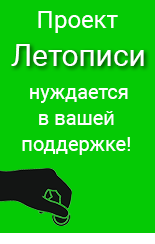Региональный Интернет-проект Покорители виртуальных просторов/1 этап
Материал из Letopisi.Ru — «Время вернуться домой»
(Различия между версиями)
м |
|||
| (не показаны 8 промежуточных версий 1 участника) | |||
| Строка 1: | Строка 1: | ||
| − | {| cellpadding="10" cellspacing="5" style="width: 100%; background-color: inherit; margin-left: auto; margin-right: auto" | + | {| cellpadding="10" cellspacing="5" style="width: 100%; background-color: inherit; margin-left: auto; margin-right: auto; background-color: #ffffff" |
| style="width: 50%; background-color: #fcfccc; border: 2px solid #f8f807; vertical-align: bottom; -moz-border-radius-topleft: 7px; -moz-border-radius-bottomleft: 7px; -moz-border-radius-topright: 7px; -moz-border-radius-bottomright: 7px;" rowspan="2" | | | style="width: 50%; background-color: #fcfccc; border: 2px solid #f8f807; vertical-align: bottom; -moz-border-radius-topleft: 7px; -moz-border-radius-bottomleft: 7px; -moz-border-radius-topright: 7px; -moz-border-radius-bottomright: 7px;" rowspan="2" | | ||
| − | {| cellspacing="10" cellspacing="5" style="width: 100%; margin-left: auto; margin-right: auto" | + | {| cellspacing="10" cellspacing="5" style="width: 100%; margin-left: auto; margin-right: auto; background-color: #ffffff" |
| style="width: 50%; vertical-align: bottom; -moz-border-radius-topleft: 8px; -moz-border-radius-bottomleft: 8px; -moz-border-radius-topright: 8px; -moz-border-radius-bottomright: 8px;" rowspan="2"| | | style="width: 50%; vertical-align: bottom; -moz-border-radius-topleft: 8px; -moz-border-radius-bottomleft: 8px; -moz-border-radius-topright: 8px; -moz-border-radius-bottomright: 8px;" rowspan="2"| | ||
<center><br><font size=4 color=#5016a8>'''Покорители виртуальных просторов'''</font><br><font size=3 color=#5016a8>Интернет-проект из серии <br>'''"За страницами учебника информатики"'''</font></center><br> | <center><br><font size=4 color=#5016a8>'''Покорители виртуальных просторов'''</font><br><font size=3 color=#5016a8>Интернет-проект из серии <br>'''"За страницами учебника информатики"'''</font></center><br> | ||
| Строка 15: | Строка 15: | ||
</font> | </font> | ||
</center> | </center> | ||
| − | {| cellpadding="10" cellspacing="5" style="width: 100%; background-color: inherit; margin-left: auto; margin-right: auto" | + | {| cellpadding="10" cellspacing="5" style="width: 100%; background-color: inherit; margin-left: auto; margin-right: auto; background-color: #ffffff" |
| style="width: 50%; background-color: #fcfccc; border: 2px solid #f8f807; vertical-align: bottom; -moz-border-radius-topleft: 7px; -moz-border-radius-bottomleft: 7px; -moz-border-radius-topright: 7px; -moz-border-radius-bottomright: 7px;" rowspan="2" | | | style="width: 50%; background-color: #fcfccc; border: 2px solid #f8f807; vertical-align: bottom; -moz-border-radius-topleft: 7px; -moz-border-radius-bottomleft: 7px; -moz-border-radius-topright: 7px; -moz-border-radius-bottomright: 7px;" rowspan="2" | | ||
| − | {| cellspacing="5" style="width: 100%; margin-left: auto; margin-right: auto" | + | {| cellspacing="5" style="width: 100%; margin-left: auto; margin-right: auto; background-color: #ffffff" |
| style="width: 50%; vertical-align: bottom; -moz-border-radius-topleft: 8px; -moz-border-radius-bottomleft: 8px; -moz-border-radius-topright: 8px; -moz-border-radius-bottomright: 8px;" rowspan="2"| | | style="width: 50%; vertical-align: bottom; -moz-border-radius-topleft: 8px; -moz-border-radius-bottomleft: 8px; -moz-border-radius-topright: 8px; -moz-border-radius-bottomright: 8px;" rowspan="2"| | ||
{|class="standard" border=0,5 width=100% | {|class="standard" border=0,5 width=100% | ||
|-- | |-- | ||
| − | |bgcolor=#fcfccc|<big><br>''«Отправляясь по просторам виртуальной земли, путешественники должны иметь карту с указанием мест, где можно побывать за время странствий. Компьютерная земля многолика и многогранна. И каждый видит ее по-своему ...»<br></big> | + | |bgcolor=#fcfccc|<big><br>''«Отправляясь по просторам виртуальной земли, путешественники должны иметь карту с указанием мест, где можно побывать за время странствий. Компьютерная земля многолика и многогранна. И каждый видит ее по-своему ...»<br><br></big> |
|} | |} | ||
| − | {| cellpadding="10" cellspacing="5" style="width: 100%; background-color: inherit; margin-left: auto; margin-right: auto" | + | {| cellpadding="10" cellspacing="5" style="width: 100%; background-color: inherit; margin-left: auto; margin-right: auto; background-color: #ffffff" |
| − | | style="width: 50%; background-color: # | + | | style="width: 50%; background-color: #ccffbb; border: 2px solid #5ee032; vertical-align: bottom; -moz-border-radius-topleft: 7px; -moz-border-radius-bottomleft: 7px; -moz-border-radius-topright: 7px; -moz-border-radius-bottomright: 7px;" rowspan="2" | |
| − | {| cellspacing="5" style="width: 100%; margin-left: auto; margin-right: auto" | + | {| cellspacing="5" style="width: 100%; margin-left: auto; margin-right: auto; background-color: #ffffff" |
| style="width: 50%; vertical-align: bottom; -moz-border-radius-topleft: 8px; -moz-border-radius-bottomleft: 8px; -moz-border-radius-topright: 8px; -moz-border-radius-bottomright: 8px;" rowspan="2"| | | style="width: 50%; vertical-align: bottom; -moz-border-radius-topleft: 8px; -moz-border-radius-bottomleft: 8px; -moz-border-radius-topright: 8px; -moz-border-radius-bottomright: 8px;" rowspan="2"| | ||
{|class="standard" border=0,5 width=100% | {|class="standard" border=0,5 width=100% | ||
|-- | |-- | ||
| − | |bgcolor=# | + | |bgcolor=#ccffbb|<big>'''Требуется:'''</big> |
|} | |} | ||
| − | <br>Участникам Интернет-проекта предлагается, основываясь на знаниях об устройстве современного компьютера, «воссоздать» карту «Компьютерной земли». | + | <br>Участникам Интернет-проекта предлагается, основываясь на знаниях об устройстве современного компьютера, «воссоздать» карту «Компьютерной земли».<br><br> |
{|class="standard" border=0,5 width=100% | {|class="standard" border=0,5 width=100% | ||
|-- | |-- | ||
| − | |bgcolor=# | + | |bgcolor=#ccffbb|<big>'''Справочный материал:'''</big> |
|}<br> | |}<br> | ||
* [http://ru.wikipedia.org/wiki/%D0%9A%D0%BE%D0%BC%D0%BF%D1%8C%D1%8E%D1%82%D0%B5%D1%80 Компьютер. Материал из Википедии ] | * [http://ru.wikipedia.org/wiki/%D0%9A%D0%BE%D0%BC%D0%BF%D1%8C%D1%8E%D1%82%D0%B5%D1%80 Компьютер. Материал из Википедии ] | ||
| Строка 42: | Строка 42: | ||
* [http://files.school-collection.edu.ru/dlrstore/75589400-eeec-4c01-a48a-960129f624b3/%5BINF_028%5D_%5BAM_04%5D.swf Принципы фон Неймана. Устройство процессора] | * [http://files.school-collection.edu.ru/dlrstore/75589400-eeec-4c01-a48a-960129f624b3/%5BINF_028%5D_%5BAM_04%5D.swf Принципы фон Неймана. Устройство процессора] | ||
* [http://files.school-collection.edu.ru/dlrstore/fcd154a7-b565-49b9-8b78-d8a8009556c9/9_45.swf Архитектура фон Неймана] | * [http://files.school-collection.edu.ru/dlrstore/fcd154a7-b565-49b9-8b78-d8a8009556c9/9_45.swf Архитектура фон Неймана] | ||
| + | * [http://www.slideboom.com/presentations/170097/Веб-альбом-на-Picasa Веб-альбом на Picasa] | ||
<br> | <br> | ||
|} | |} | ||
| − | | style="width: 50%; background-color: # | + | | style="width: 50%; background-color: #fbbcbc; border: 2px solid #fd5c5c; vertical-align: bottom; -moz-border-radius-topleft: 7px; -moz-border-radius-bottomleft: 7px; -moz-border-radius-topright: 7px; -moz-border-radius-bottomright: 7px;" colspan="1"| |
| − | {| cellspacing="5" style="width: 100%; margin-left: auto; margin-right: auto" | + | {| cellspacing="5" style="width: 100%; margin-left: auto; margin-right: auto; background-color: #ffffff" |
| style="width: 50%; vertical-align: bottom; -moz-border-radius-topleft: 8px; -moz-border-radius-bottomleft: 8px; -moz-border-radius-topright: 8px; -moz-border-radius-bottomright: 8px;" rowspan="2"| | | style="width: 50%; vertical-align: bottom; -moz-border-radius-topleft: 8px; -moz-border-radius-bottomleft: 8px; -moz-border-radius-topright: 8px; -moz-border-radius-bottomright: 8px;" rowspan="2"| | ||
{|class="standard" border=0,5 width=100% | {|class="standard" border=0,5 width=100% | ||
|-- | |-- | ||
| − | |bgcolor=# | + | |bgcolor=#fbbcbc|<big>'''Критерии оценки задания:'''</big> |
|} | |} | ||
* Соответствие и полнота раскрытия темы (3б); | * Соответствие и полнота раскрытия темы (3б); | ||
| Строка 58: | Строка 59: | ||
|- | |- | ||
| style="width: 50%; background-color: #ccbbff; border: 2px solid #6222b2; vertical-align: bottom; -moz-border-radius-topleft: 7px; -moz-border-radius-bottomleft: 7px; -moz-border-radius-topright: 7px; -moz-border-radius-bottomright: 7px;" colspan="1"| | | style="width: 50%; background-color: #ccbbff; border: 2px solid #6222b2; vertical-align: bottom; -moz-border-radius-topleft: 7px; -moz-border-radius-bottomleft: 7px; -moz-border-radius-topright: 7px; -moz-border-radius-bottomright: 7px;" colspan="1"| | ||
| − | {| cellspacing="5" style="width: 100%; margin-left: auto; margin-right: auto" | + | {| cellspacing="5" style="width: 100%; margin-left: auto; margin-right: auto; background-color: #ffffff" |
| style="width: 50%; vertical-align: bottom; -moz-border-radius-topleft: 8px; -moz-border-radius-bottomleft: 8px; -moz-border-radius-topright: 8px; -moz-border-radius-bottomright: 8px;" rowspan="2"| | | style="width: 50%; vertical-align: bottom; -moz-border-radius-topleft: 8px; -moz-border-radius-bottomleft: 8px; -moz-border-radius-topright: 8px; -moz-border-radius-bottomright: 8px;" rowspan="2"| | ||
{|class="standard" border=0,5 width=100% | {|class="standard" border=0,5 width=100% | ||
| Строка 67: | Строка 68: | ||
* Представляются в растровом (*.jpg, *.png, *.gif) формате; | * Представляются в растровом (*.jpg, *.png, *.gif) формате; | ||
* Размер файла не более 2 МБ; | * Размер файла не более 2 МБ; | ||
| − | * Название файла - | + | * Название файла - '''НазваниеКомандыЭтап1''' (например, '''DrakonEtap1.jpg'''); |
| − | * Разместить работу на странице своей команды и в [https://picasaweb.google.com/105239350763572900966/aSEZIK?authkey=Gv1sRgCNiL2Oar3-KAswE | + | * Разместить работу на странице своей команды и в [https://picasaweb.google.com/105239350763572900966/aSEZIK?authuser=0&authkey=Gv1sRgCNiL2Oar3-KAswE&feat=directlink WEB-альбоме Интернет-проекта] (для размещения файлов в альбоме необходимо войти в свой аккаунт Google). |
</font> | </font> | ||
|} | |} | ||
|} | |} | ||
| + | <br><br> | ||
| + | {|class="standard" border=0,5 width=100% | ||
| + | |-- | ||
| + | |bgcolor=#fcfccc|<big> [[Региональный Интернет-проект Покорители виртуальных просторов]]</big> | ||
| + | |} | ||
| + | <br> | ||
Текущая версия на 12:11, 6 апреля 2013
|
«Карта странствий» (I этап)
21.11.12 г. - 23.11.12 г.
|